7. Network architecture¶
When setting up the Connectivity Suite, you need to provide two non-overlapping IP ranges for the Core Network and the Home Network:
The Core Network must be a /20 network (4’096 addresses).
The Home Network can vary and depends on the number of connected Devices to the CS. It can be roughly estimated like this:
Maximum number of Devices X average number of End Devices behind a single Device. For example, a /16 network (65’536 addresses) can address 4096 routers with 16 End Devices each or 2048 routers with 32 End Devices each.
7.1. Configuring the Home Network¶
Warning
The following network architecture settings can only be done once, during the initial setup of the Connectivity Suite!
Once a range for the Home Network has been chosen, we must determine how its addresses are distributed among the Tenants (remember that every router is assigned to a Tenant).
7.1.1. Choose a layout for the Home Network¶
A Tenant can manage a certain amount of IP addresses. For various reasons (network fragmentation, routing complexity), it would be impractical to set this amount for each Tenant individually. Instead, we define different types of Tenants, where each type stands for a certain amount of IP addresses manageable. Either one, two or three different types of Tenants are possible, resulting in the following three layouts:
Layout 1: Only one Tenant type
The whole address space of the Home Network is evenly distributed among the Tenants, resulting in one Tenant pool:
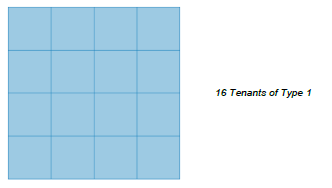
Fig. 7.1 Tenant type 1¶
Layout 2: Two types of Tenants
The address space of the Home Network is split in two halves, one for each Tenant type. Each of these halves’ address space is evenly distributed among the Tenants of the respective type, resulting in two Tenant pools:
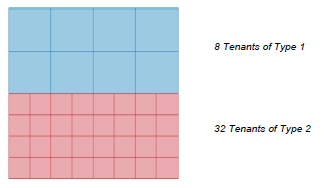
Fig. 7.2 Tenant type 2¶
Layout 3: Three types of Tenants
The address space of the Home Network is split into three parts, one for each Tenant type. One part contains half of the address space, the other two parts a quarter of the address space each. Each of these parts’ address space is evenly distributed among the Tenants of the respective type, resulting in three Tenant pools:
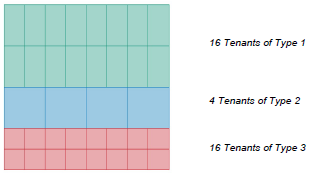
Fig. 7.3 Tenant type 3¶
7.1.2. Configure the Tenant types¶
Once a layout for the Home Network has been chosen, the Tenant types must be configured. Depending on the layout, there are one, two or three of them.
For each Tenant type, the following properties must be specified:
A name to identify the Tenant type in the UI.
The size (number of IP addresses) of a Tenant of this type. As the size of the relevant Tenant pool is fixed, the larger the size of a Tenant type is, the less Tenants of this type will be available. As an example, the Fig. 7.3 shows that the same pool size can be distributed among 4 Tenants of type 2 or 16 Tenants of type 3.
The default network specifies the internal network of a Tenant of this type.
The default number of End Devices per router is explained in chapter Section 7.1.3.
The default maximum number of concurrent Service Access users accessing a single Tenant of this type.
The default values can be overwritten when new Tenants are created in the Connectivity Suite, i.e. these properties can be set per Tenant.
7.1.3. Setting the number of End Devices behind routers¶
Just as the IP address range of a Tenant pool must be evenly distributed among its Tenants, the IP address range of an individual Tenant must be evenly distributed among the routers assigned to this Tenant. The number of IP addresses each router gets depends on how many End Devices behind a router should be accessible. As a Tenant has a fixed amount of IP addresses, the less End Device addresses are needed, the more routers can be attached to that Tenant and vice versa. If one doesn’t need to access any End Devices at all, then each address of the Tenant’s address space can be assigned to an individual router.
It would be impractical to set the amount of End Device addresses for each router individually. Instead, this amount is configured when a new Tenant is created. All routers assigned to the same Tenant share the same amount of accessible End Devices.
As an illustration, this figure shows two Tenants of the same size (i.e. they are of the same Tenant type), but with a different End Devices per router ratio:

Fig. 7.4 Few routers with many End Devices each¶

Fig. 7.5 Many routers with few End Devices each¶
7.2. A network configuration example¶
Let’s look at a specific network configuration, and how to set it up during the installation of the Connectivity Suite.
We assume that we have an unused range in our private network from 10.224.0.0 upwards. We want to reserve the range up to 10.239.255.255 for the Home Network, immediately followed by the Core network:
Core network: 10.240.0.0/20 (remember that it must be a /20 network)
Home Network: 10.224.0.0/12
We are then asked to subdivide the Home Network. We choose to have three types of Tenant:
The first type, allocating half of the Home Network space, is named “Medium Tenant”. Each Tenant of this type should have a size of 8192 addresses, resulting in a maximum of 64 Tenants of this type. We set as a default that each device on such a Tenant can address 64 End Devices, which would yield a maximum of 128 devices per Tenant. We further choose 10.0.0.0 as the default internal Tenant network and 4 as the default maximum number of concurrent Service Access users.
The second type, allocating a quarter of the Home Network space, is named “Small Tenant”. Each Tenant of this type should have a size of 2048 addresses, resulting in a maximum of 128 Tenants of this type. We set as a default that each device on such a Tenant can address 32 End Devices, which would yield a maximum of 64 Devices per Tenant. We further choose 10.128.64.0 as the default internal Tenant network and 4 as the default maximum number of concurrent Service Access users.
The third type, allocating the remaining quarter of the Home Network space, is named “Large Tenant”. Each Tenant of this type should have a size of 32768 addresses, resulting in a maximum of 8 Tenants of this type. We set as a default that each device on such a Tenant can address 256 End Devices, which would yield a maximum of 128 devices per Tenant. We further choose 10.192.0.0 as the default internal Tenant network and 4 as the default maximum number of concurrent Service Access users.
Remember that the number of Tenant types and the size of a specific Tenant type can only be set at installation time, and that the number of End Devices, the Tenant network and the number of concurrent Service Access users can be set for each Tenant individually.