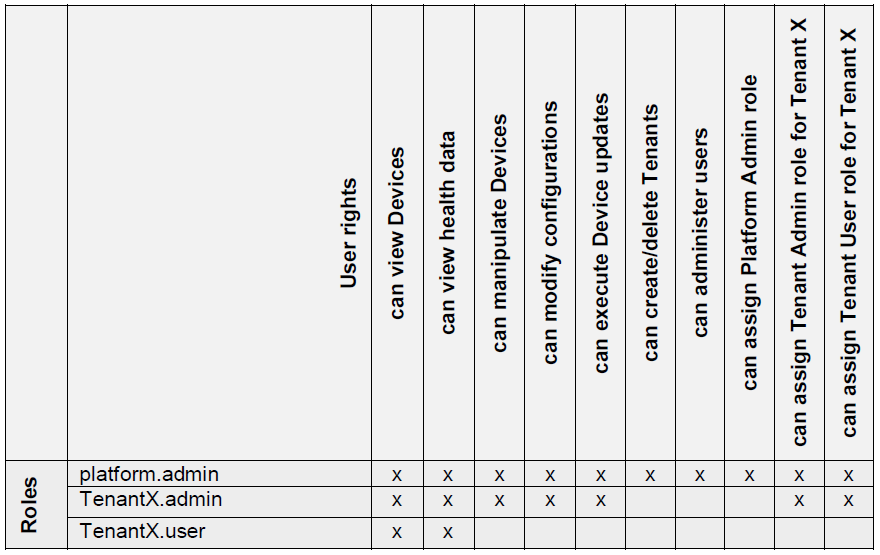10. User rights management¶
The Connectivity Suite user hierarchy consists of three different user roles.
10.1. Platform Admin¶
The Platform Admin is the highest in the role hierarchy. A Platform Admin can administer the complete Connectivity Suite instance. This means he can administer Tenants, Devices and users.
10.2. Tenant Admin¶
A Tenant Admin can only administer Devices connected to specific Tenants. A Tenant Admin can assign the Tenant Admin and Tenant User roles for Tenants he administrates to other users.
10.3. Tenant User¶
The Tenant User only has a monitoring function for Devices within specific Tenants. A Tenant User is not allowed to manipulate Devices.
10.5. Assigning user rights¶
Navigate to the page “User Management” of the Connectivity Suite UI by clicking on the tool icon in the Support bar.
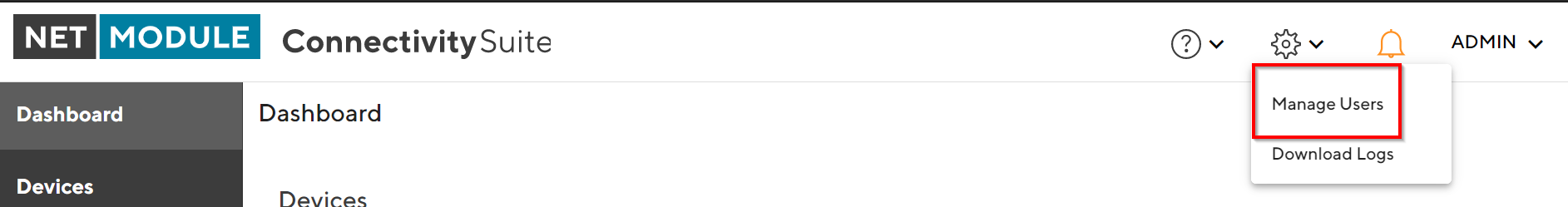
Fig. 10.2 Manage users¶
Click on “Actions” at the upper right corner of the Main dialogue box and click “Add user” to add a user.
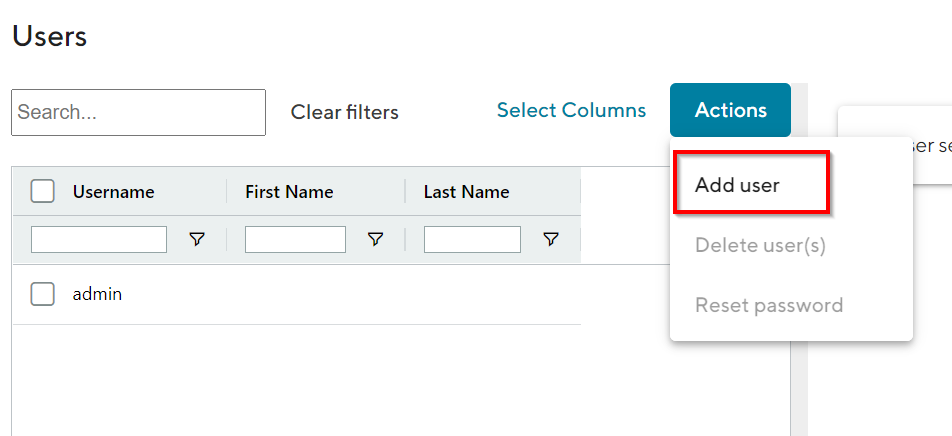
Fig. 10.3 Added user¶
Fill out the required fields and click on “Add user” to add the user.
The added user must now be shown in the Main dialogue box in the table.
When creating the user following parameters can be set
Username |
Name of the user (Login credential) |
Email of the user |
|
Password |
Password to login (Login credential) |
First Name |
First name of the user |
Last Name |
Last name of the user |
Address |
Address of the user |
Company |
Company the user works for |
Phone |
Company phone number |
When the tab “User Roles” is opened in the Main dialogue box, the user rights can be assigned there.
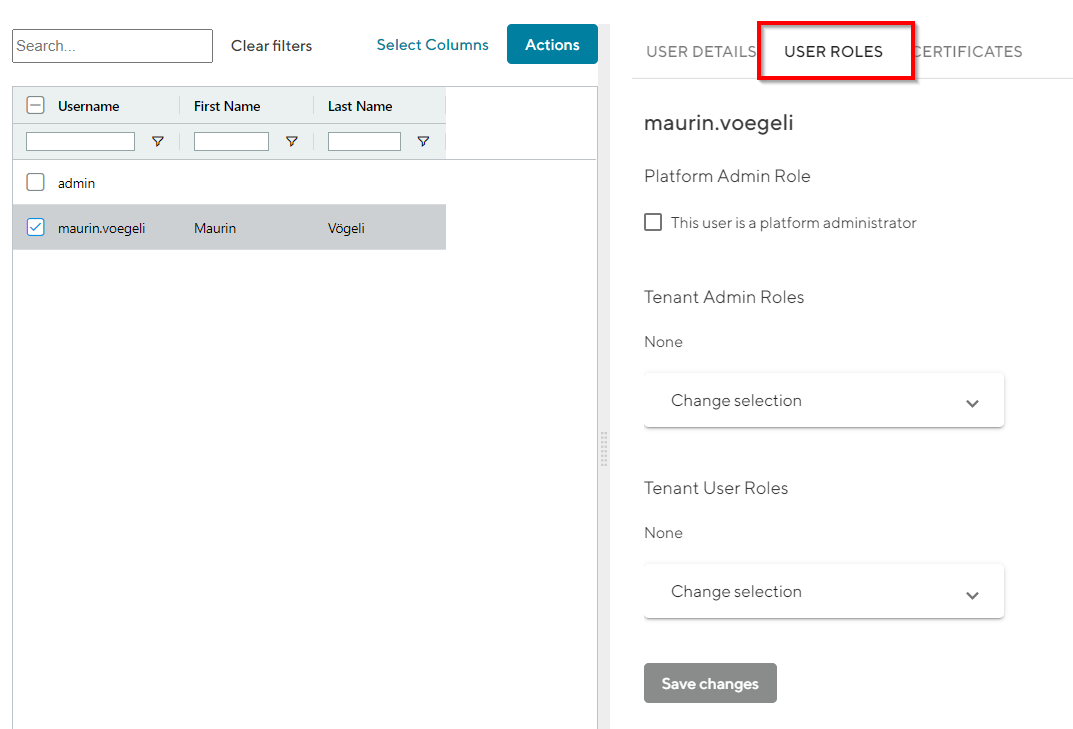
Fig. 10.4 User roles¶
The following settings can be made:
Platform admin |
If the checkbox is set the new user will have platform admin rights |
Tenant Admin |
Select the Tenant of which the user will have admin rights (if no selection is taken the user won’t be a Tenant admin). See Section 10.4 for the different user rights. |
Tenant User |
Select the Tenant the user can access. See Section 10.4 for the different user rights. |